I have now added a page which creates a view of all glyphs with a given code. This makes it possible to quickly check whether there are any mistakes in the codes assigned. The page can be reached from the main corpus page.
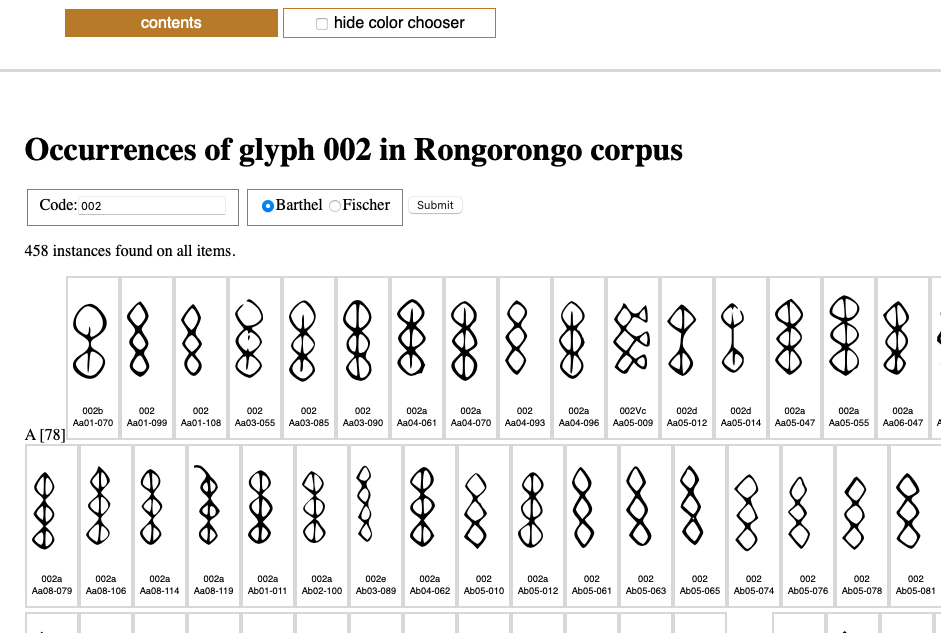
To view all instances of a given code in the corpus, just enter the code in the box and click submit. The page will pull instances of the glyph from the corpus, and count how many were found in the corpus. The number of instances on each tablet are shown in brackets after the tablet code.
The Color chooser and search box will also appear. The search feature is handy to search for “sub-codes”. So if all instances of Code 002 are displayed, searching for “002a” will hilite those glyphs in color. Again this helps to see how consistently the “sub-codes” are applied. (General answer: not very)
At this point I might also point to a feature that I added almost 3 years ago (Time flies!), which I call the “Itemized snippet viewer“. This was a request from Arthur P. The Itemized snippet viewer is similar to the basic snippet viewer, except that it shows the glyphs individually each with a bit of context. This helps to make clear cases where glyphs are stacked.
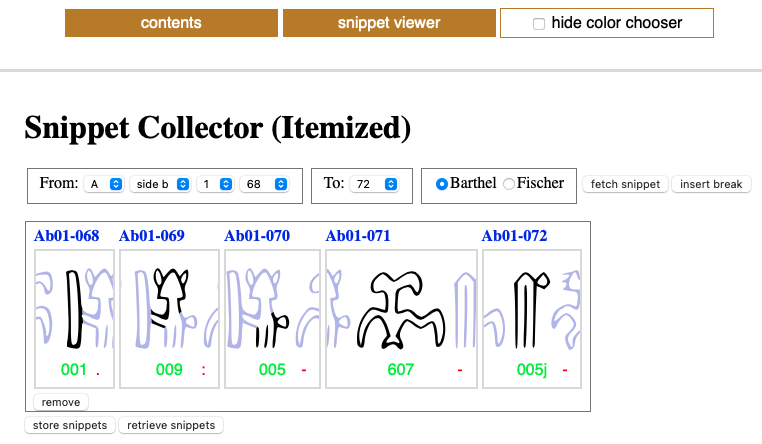
It is also possible to quickly switch between the two snippet viewers; itemized and regular. This can be done by storing the snippets, and then retrieving them in the other viewer.
